Description
Sticky Controller is a tool for Maya, specially designed for animators that need create extra controls over a rig that is in an animation shot in a simple way.
Versions
Sticky Controller have 3 versions:
- Free: for non commercial use and without “fast mode”.
- Personal: for freelance/personal (limited to one animator) use and with “fast mode”.
- Studio: for company/studios (unlimited animators) and with “fast mode”.
License
- Free: CC 4.0 BY-NC-ND (Attribution, Non comercial, No derivate works)
- Personal/Studio: Copyright
Download
From Gumroad (All Versions)
From Highend3D (only Free version)
Social
About “Fast Mode”
“Fast mode” is a compiled version of Sticky Controller that increase performance up to 200% (Depends on the version of Maya)
Is only available in commercial versions.
For the moment is only compatible with Maya Windows x64.
Compatibility
Maya 2013+ all plarforms
Installation
- Unzip “tx_stickyController” folder where you want.
- Drag and Drop “install.mel” to Maya viewport.
Interface Review
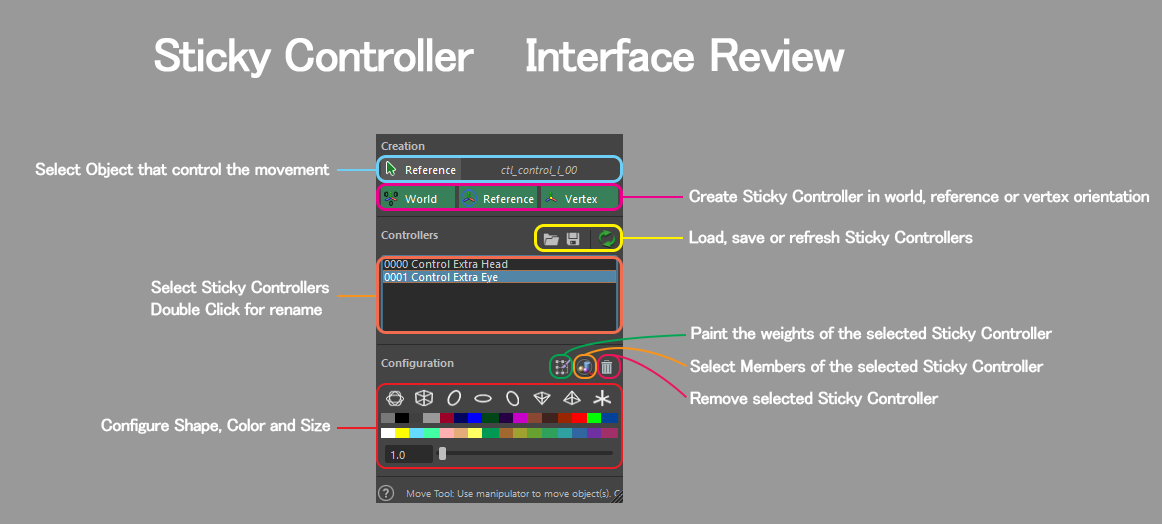
Example of use
- Select reference object (control or joint that control the area).
- Select the geometry area (recommended use Maya Soft Selection).
- Make Sticky Controller.
- Configure It (shape, color, size and weight).
- Optional: you can save and load your Sticky Controllers.